







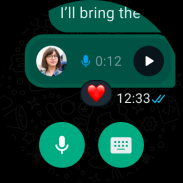
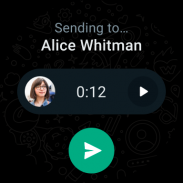
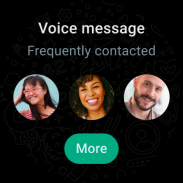
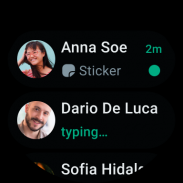

Περιγραφή του WhatsApp Messenger
Το WhatsApp from Meta αποτελεί μια ΔΩΡΕΑΝ εφαρμογή μηνυμάτων και βιντεοκλήσεων. Χρησιμοποιείται από τουλάχιστον 2 δισεκατομμύρια ανθρώπους σε περισσότερες από 180 χώρες. Απλό, αξιόπιστο και ιδιωτικό, για να επικοινωνείτε εύκολα με τους φίλους και την οικογένειά σας. Το WhatsApp λειτουργεί σε κινητά και desktop, ακόμη και σε αργές συνδέσεις, χωρίς τέλη συνδρομής*.
Ιδιωτικά μηνύματα παντού στον κόσμο
Τα προσωπικά μηνύματα και οι κλήσεις σας προς φίλους και συγγενείς κρυπτογραφούνται πλήρως. Κανένας άλλος εκτός των συνομιλιών σας, ούτε καν η WhatsApp, δεν μπορεί να διαβάζει τα μηνύματα ή να ακούει τις κλήσεις.
Απλές και ασφαλείς συνδέσεις, στη στιγμή
Το μόνο που χρειάζεστε είναι ο αριθμός τηλεφώνου σας. Ούτε ονόματα χρήστη, ούτε συνδέσεις! Μπορείτε να δείτε γρήγορα τις επαφές σας που βρίσκονται στο WhatsApp και να αρχίσετε να στέλνετε μηνύματα.
Φωνητικές κλήσεις και βιντεοκλήσεις υψηλής ποιότητας
Πραγματοποιήστε ασφαλείς βιντεοκλήσεις και φωνητικές κλήσεις με έως και 8 άτομα, δωρεάν*. Οι κλήσεις σας μπορούν να πραγματοποιηθούν σε συσκευές κινητών, χρησιμοποιώντας τη σύνδεση του τηλεφώνου σας στο internet, ακόμη και σε αργές συνδέσεις.
Ομαδικές συνομιλίες για να διατηρείτε επαφή
Διατηρήστε επαφή με τους φίλους και την οικογένειά σας. Οι πλήρως κρυπτογραφημένες ομαδικές συνομιλίες σάς επιτρέπουν να κοινοποιείτε μηνύματα, φωτογραφίες, βίντεο και έγγραφα μεταξύ κινητών και desktop.
Μείνετε συνδεδεμένοι σε πραγματικό χρόνο
Κοινοποιήστε την τοποθεσία σας μόνο σε άτομα στην προσωπική ή στην ομαδική συνομιλία σας και σταματήστε την κοινοποίηση οποιαδήποτε στιγμή. Ή μπορείτε επίσης να ηχογραφήσετε ένα φωνητικό μήνυμα, για γρήγορη επικοινωνία.
Μοιραστείτε καθημερινές στιγμές μέσω της Κατάστασής σας
Η Κατάσταση σάς επιτρέπει να κοινοποιείτε ενημερώσεις μηνυμάτων, φωτογραφιών, βίντεο και GIF, οι οποίες εξαφανίζονται έπειτα από 24 ώρες. Μπορείτε να επιλέξετε κοινοποίηση των αναρτήσεων κατάστασης σε όλες τις επαφές σας ή μόνο σε επιλεγμένες.
Χρησιμοποιήστε το WhatsApp στο ρολόι Wear OS σας για να συνεχίσετε τις συζητήσεις σας, να απαντάτε σε μηνύματα και να κάνετε κλήσεις - όλα από τον καρπό του χεριού σας. Επωφεληθείτε επίσης από τα πλακίδια και τις πολυπλοκότητες για να έχετε εύκολη πρόσβαση στις συζητήσεις σας και να στέλνετε φωνητικά μηνύματα.
*Ενδέχεται να ισχύουν χρεώσεις δεδομένων. Επικοινωνήστε με τον πάροχό σας για λεπτομέρειες.
---------------------------------------------------------
Εάν έχετε σχόλια ή ερωτήσεις, μεταβείτε στο WhatsApp > Ρυθμίσεις > Βοήθεια > Επικοινωνία










